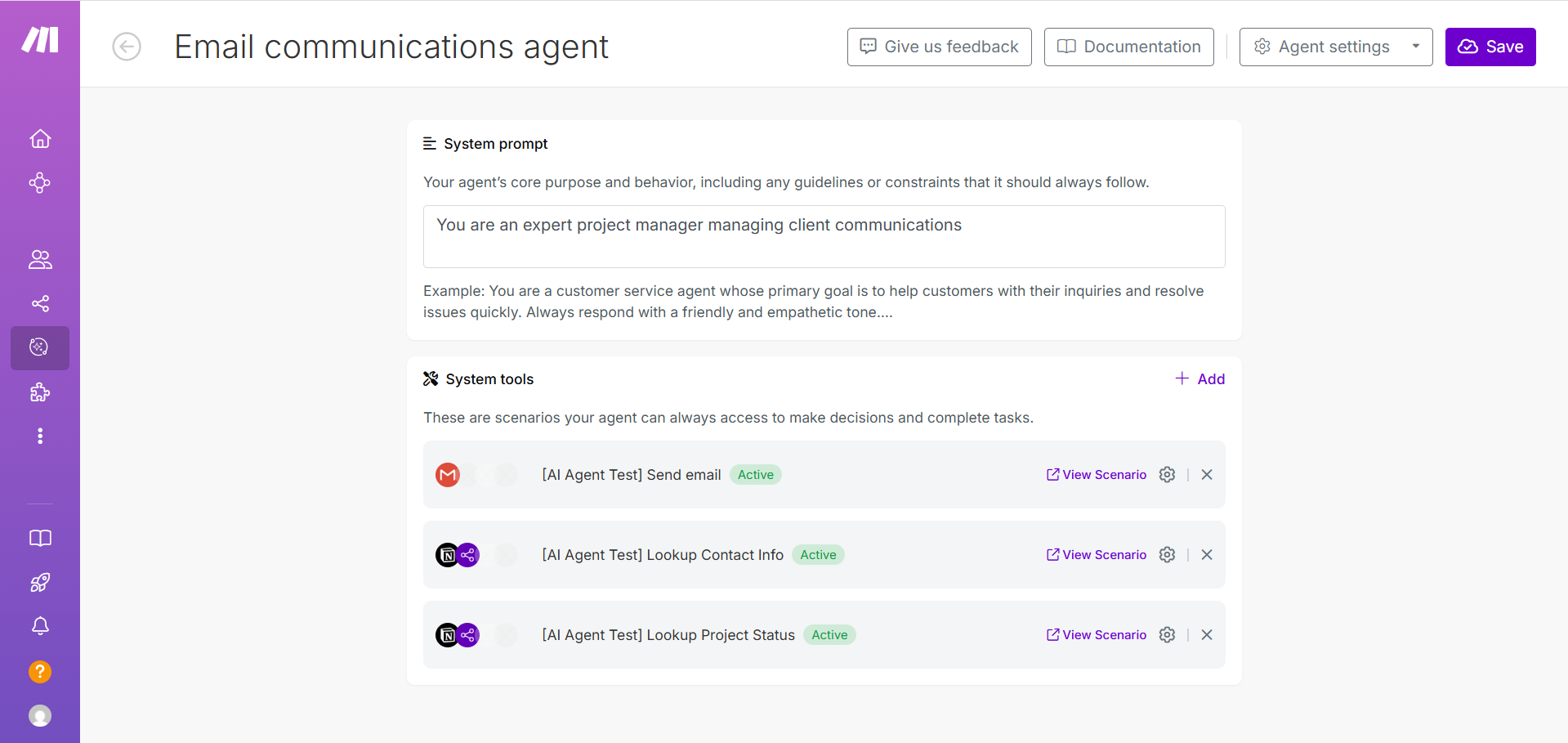How to use Make AI Agents
Artificial Intelligence has been creeping in through many industries and use cases, but it can still feel abstract—especially for business owners who just want to make their operations smoother, not dive into technical complexity. If you've used Make (formerly Integromat) for automating tasks, you might have noticed a new feature: AI Agents.
So what exactly are AI Agents, and how are they different from the automations you already know? More importantly, when should you use AI Agents, and when should you stick with traditional automation? Let’s break it down in practical terms.
Why AI Agents?
The idea behind AI Agents is simple: they help you get things done without having to spell out every step. Instead of building a rigid workflow that follows a specific path, you give the agent a goal and access to tools. It figures out the "how."
It’s like hiring an assistant. You don’t tell them every mouse click to make—you say what you want done, provide access to the tools they need, and trust them to figure it out.
How to Think About AI Agents (vs. Traditional Automation)
Standard Make automations (scenarios) work like a flowchart: if this happens, do that. It’s great for repetitive, well-defined processes (like sending a confirmation email every time someone fills out a form).
AI Agents are different. Think of them as goal-driven instead of rule-driven. They interpret your request in natural language and decide the best way to achieve it using the tools you've given them.
Here’s the basic setup:
Define the Goal: What is the AI Agent supposed to do? (e.g. "Manage client communications.")
Add any context (files) to provide the agent with background information, writing style, tone of voice, and anything else relevant for your specific use case. You may also write this information in the Agent instructions directly.
Attach the Tools: These are existing Make scenarios that the agent can call. They need to be set to “On demand” or “Run immediately”. For example:
Look up project status in your Project Management tool
Look up contact email in your CRM
Send an email via Gmail using the latest project information
Log notes in a CRM
Connect a Trigger: How will you interact with the agent? Maybe a Slack message, a form input, or another Make scenario triggered by a webhook/button on your project management tool.
Let It Execute: The AI Agent reads your message, decides which tool(s) to use, and performs the task.
Real-World Example: A Client Communication Assistant
Imagine you run a small creative agency. You handle multiple projects, and your clients regularly ask for updates. Normally, someone on your team has to:
Check the status of a project
Draft a response
Send an email
Record that the conversation happened
With AI Agents, you could create a Client Communication Assistant that handles this.
You press a button (i.e., trigger a webhook) from your project management system (or anywwhere else most convenient)*:
Here’s what the agent does:
Uses your "Lookup Project Status" tool to confirm timeline, status, latest updates, etc.
Uses your “Lookup Contact Info” tool to get the person’s email
Crafts an email using the "Send Email" tool
(Optional) Checks the calendar and includes available times
Uses your CRM logging tool to record the interaction
All of this happens automatically, and your team saves time. You may still retain control over sending the final email after a review (a.k.a., human in the loop).
For a visual overview and detailed explanation, watch the video.
*Note: this is only one option — you may run an AI Agent from anywhere, even using natural language for your request (e.g., via a Slack message that triggers the Agent).
When NOT to Use AI Agents
AI Agents aren’t the right solution for every job. For tasks that are:
Highly repetitive (like copying form data to a spreadsheet)
Simple and predictable (like sending a receipt)
Tightly regulated or sensitive (where you want full control over each step)
...a standard Make automation is faster, more transparent, and easier to maintain.
Use AI Agents when your workflow involves ambiguous input, varying user requests, or complex decision-making. AI Agents are useful when you want to avoid hardcoding every possibility.
Final Thoughts
AI Agents in Make open up a new way of working: you describe the goal, attach the right tools, and let AI figure out the steps. But they’re not magic. They rely on the tools (Make scenarios) you give them, and they don’t learn over time—each request is handled independently.
For most businesses, AI Agents are best used strategically, not everywhere. Keep using traditional automation for your structured, high-volume tasks. When you need flexibility, intelligence, and a break from decision trees—that’s when AI Agents can help.