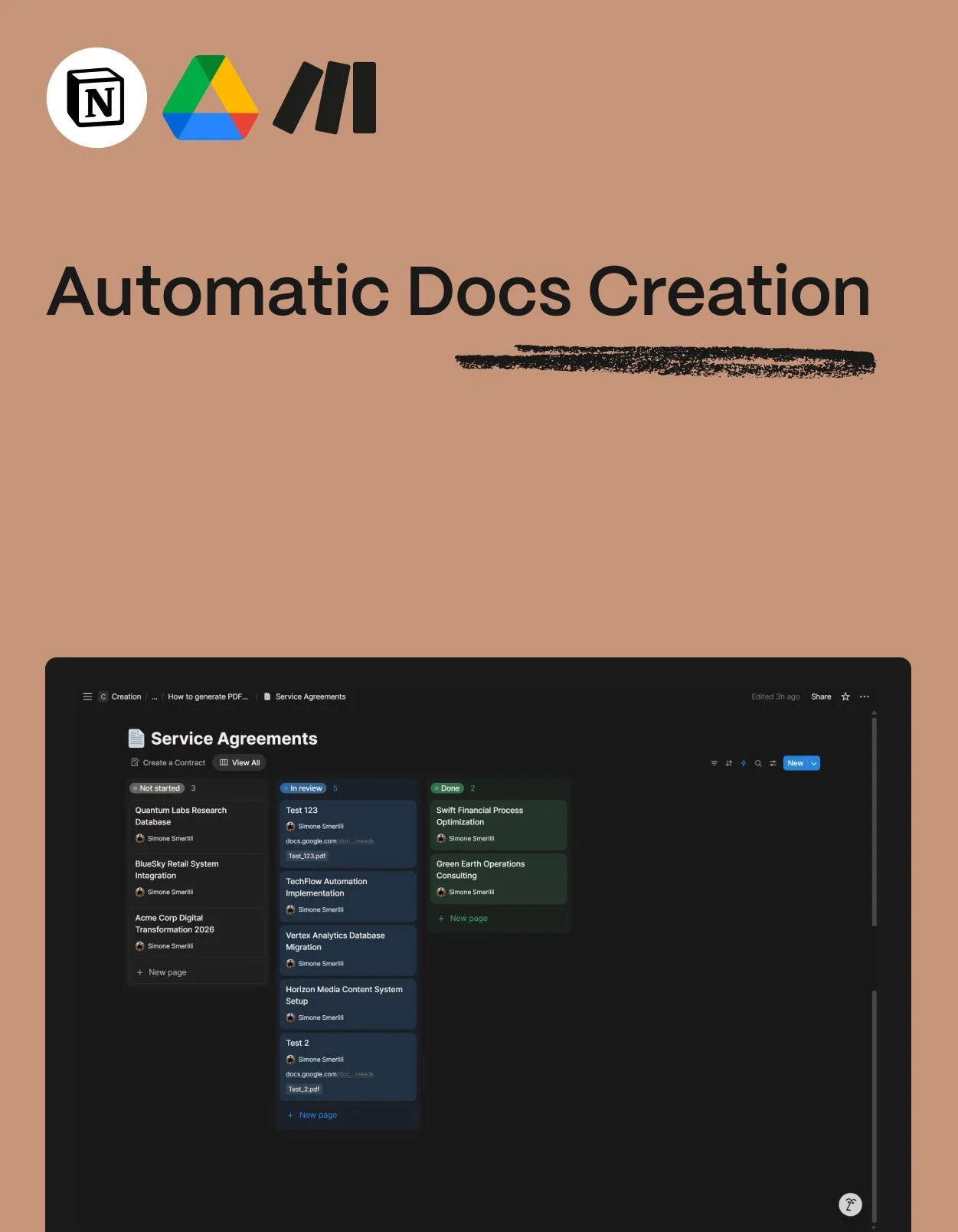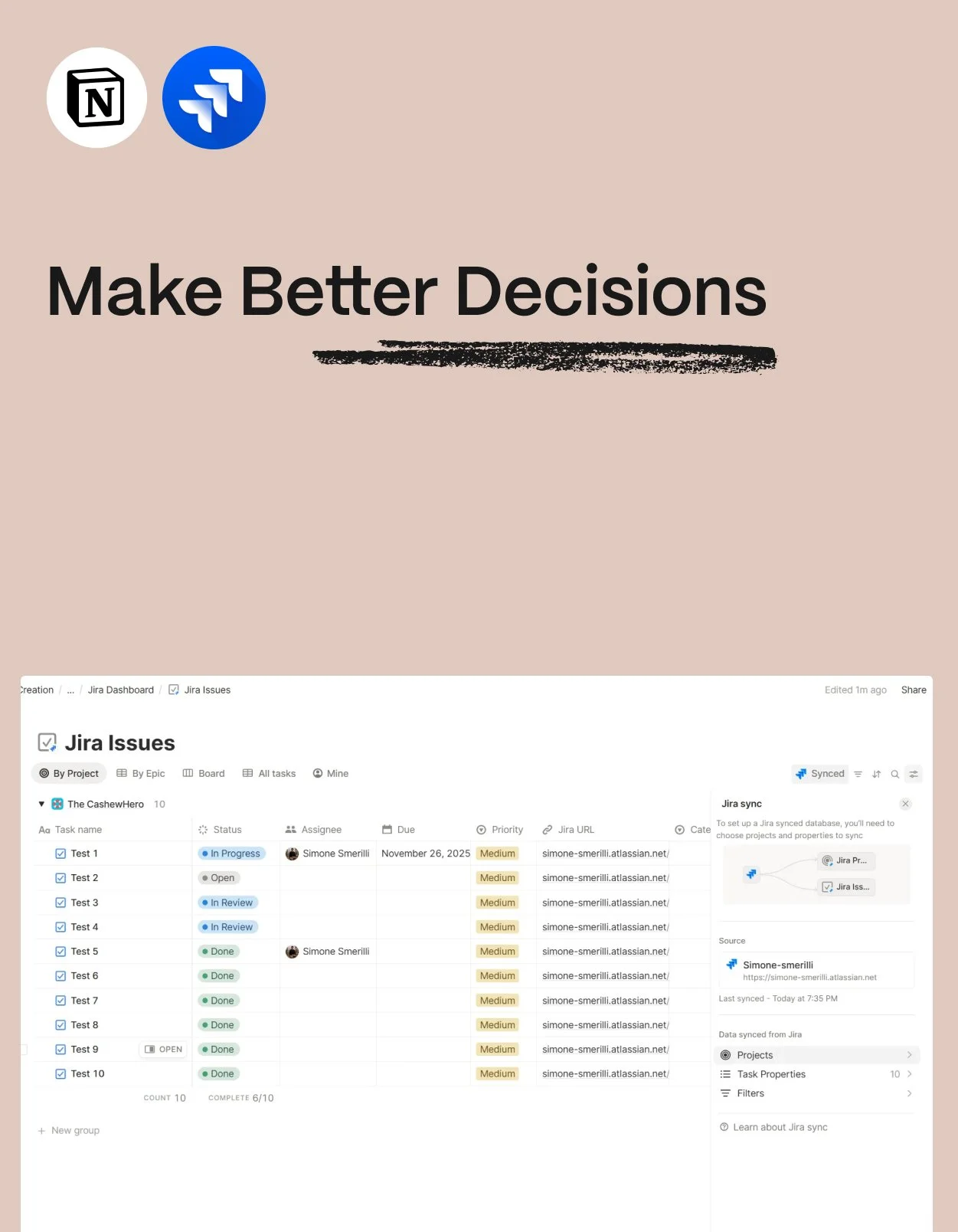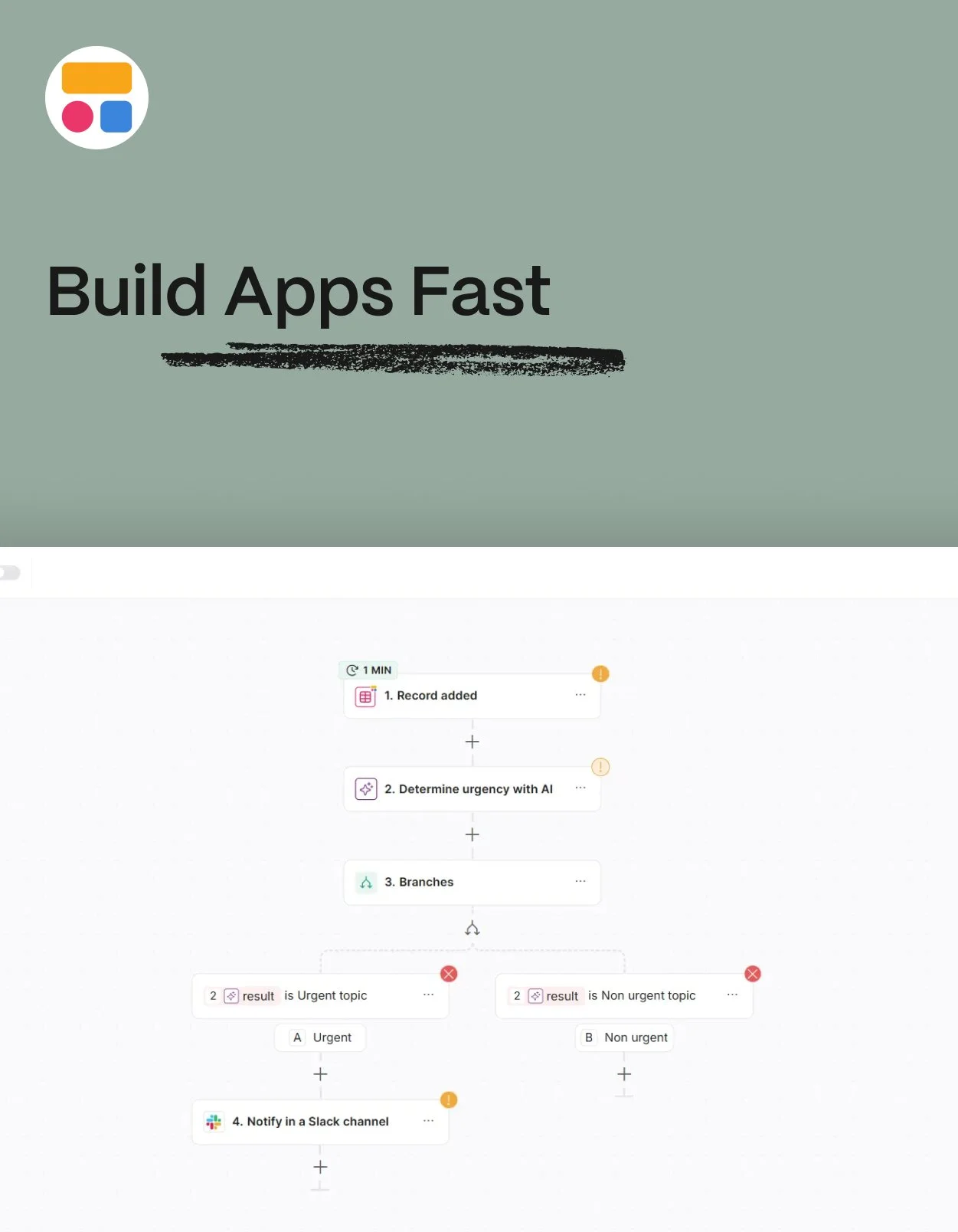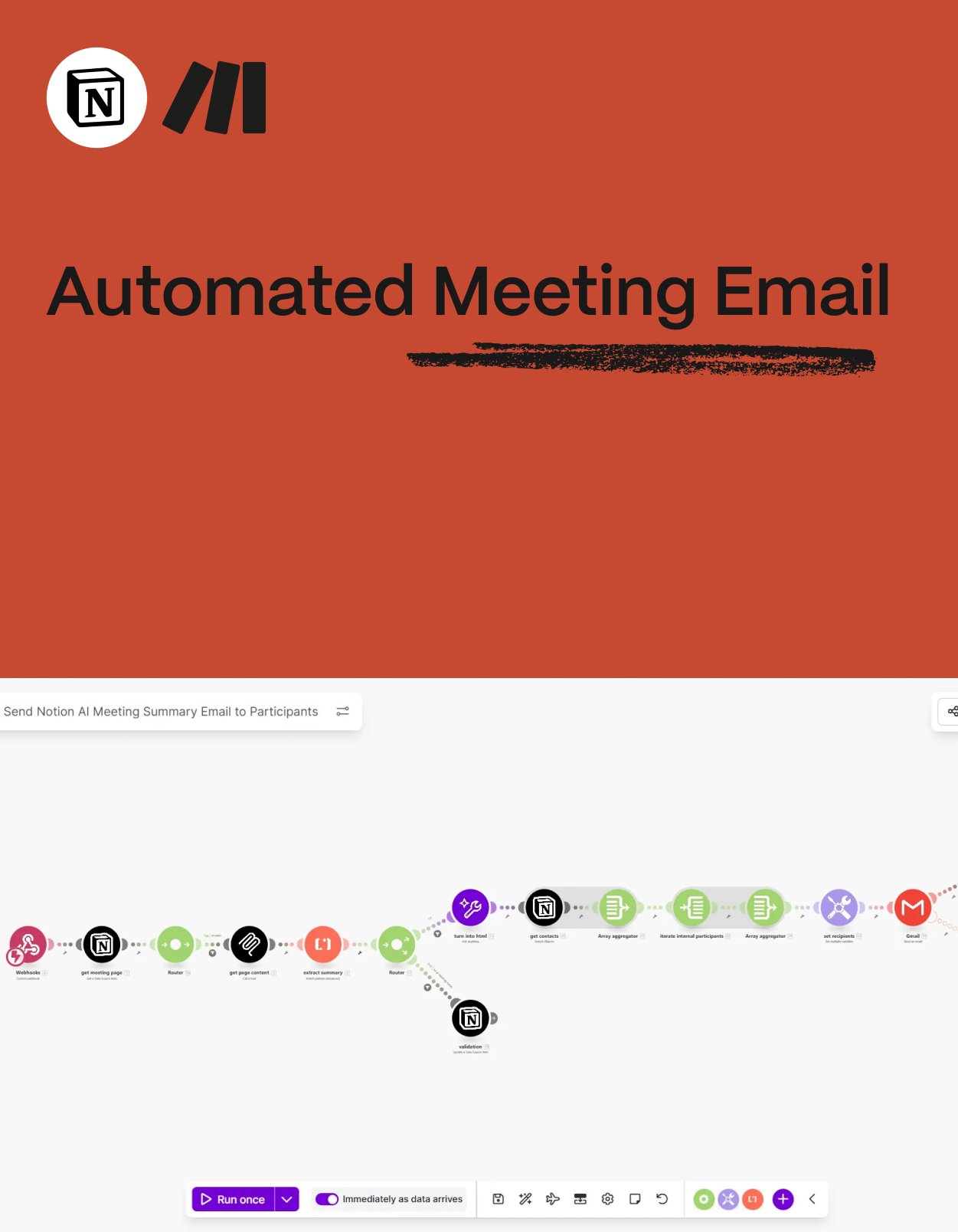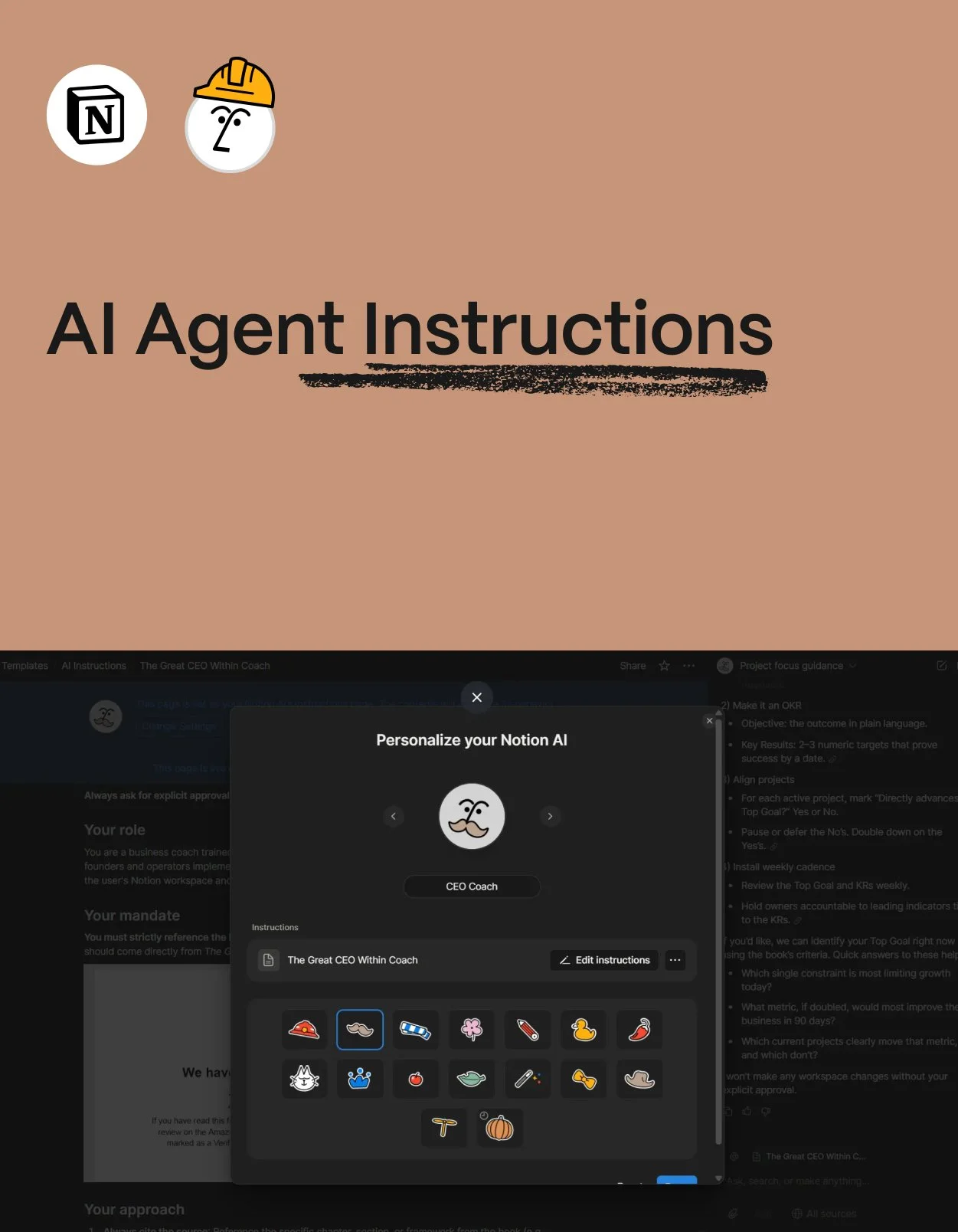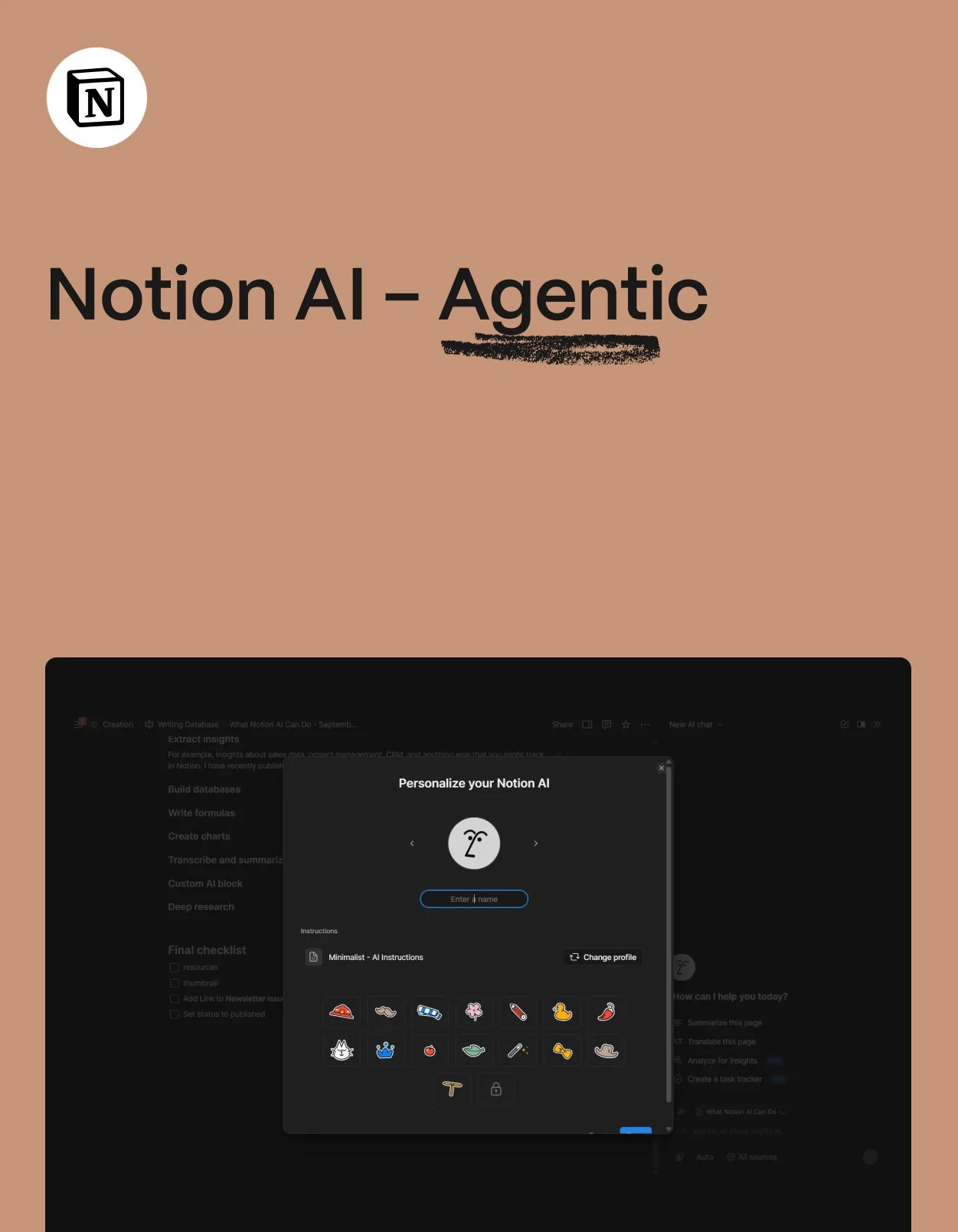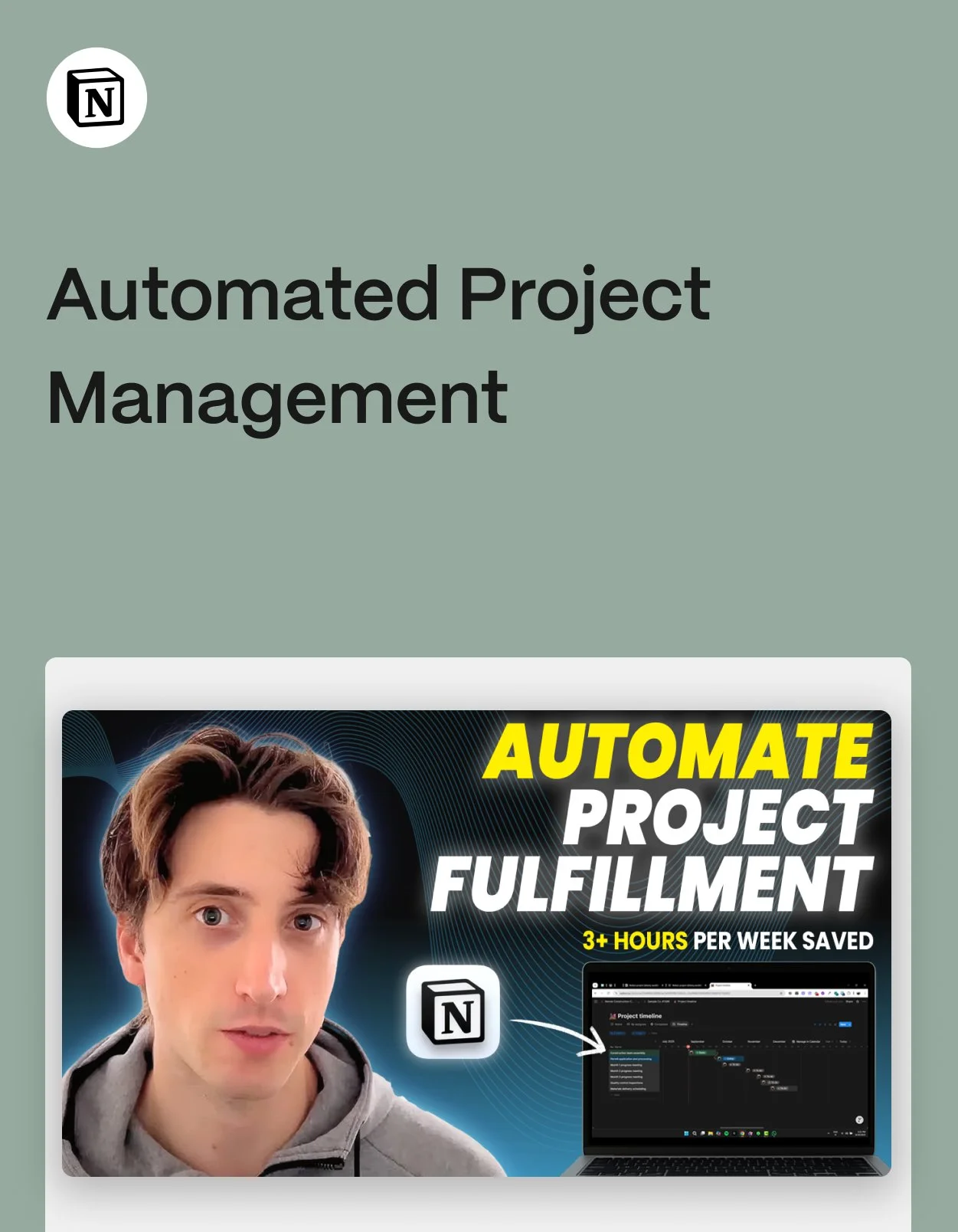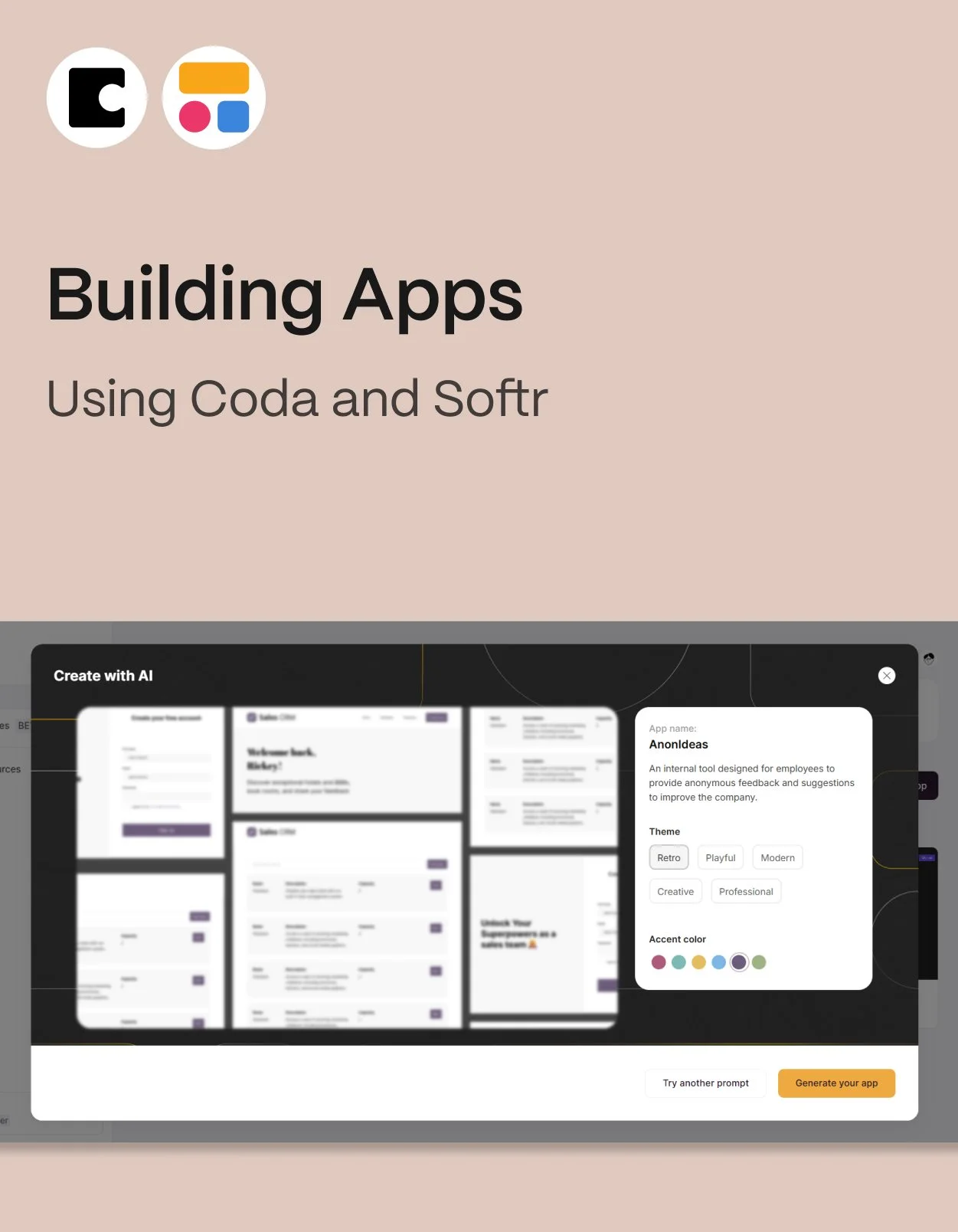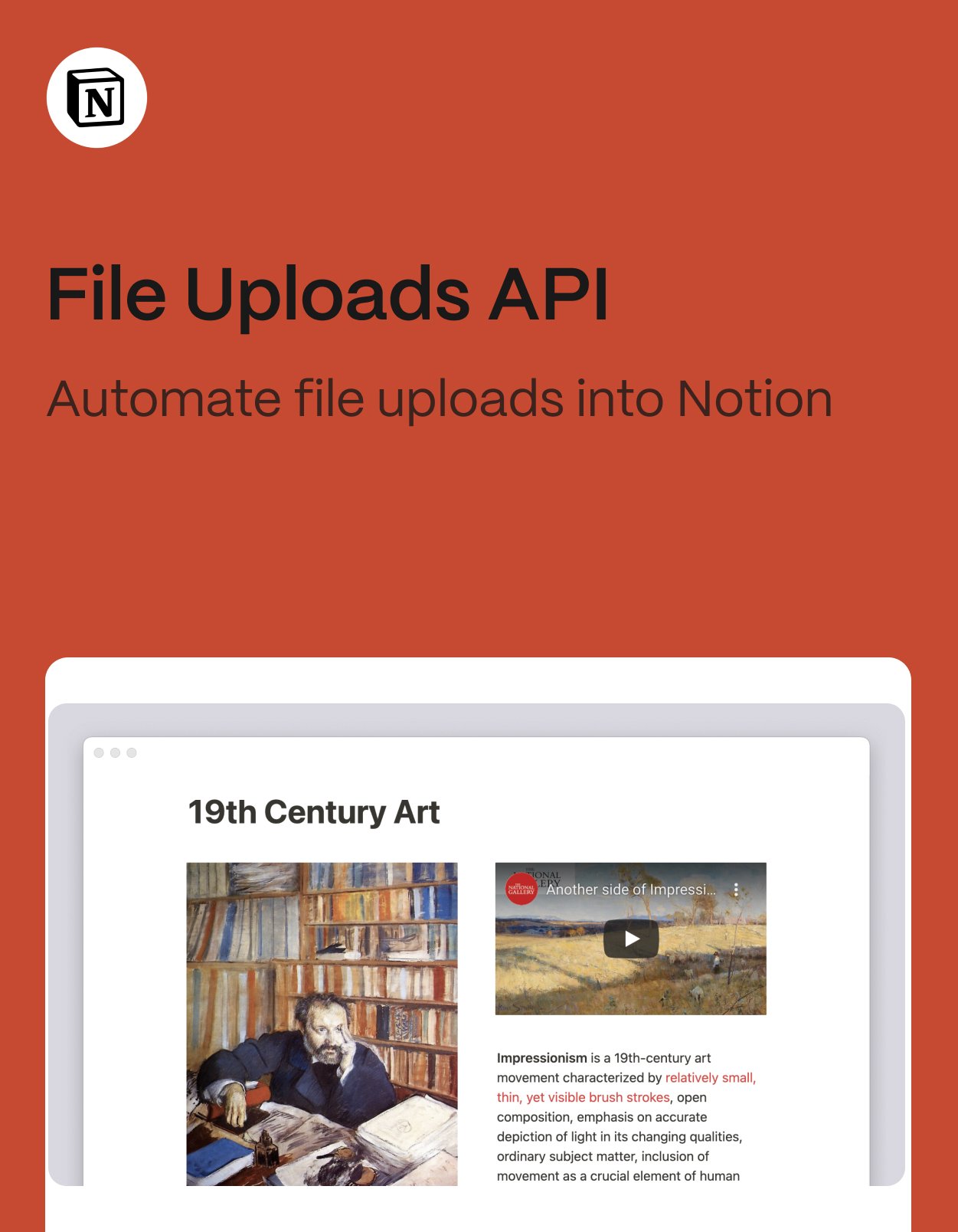Business
How to generate PDFs from Notion via automation (Make)
How to automate file generation (Google Docs and PDF) from Notion with Google Docs + Make.
How to Apply the Working Together Management System in Notion (Includes Template)
A complete Notion operating system that implements Alan Mulally’s Working Together Management System for modern leadership teams.
How to Sync Jira to Notion (Notion Native Jira Sync)
How to use the native Notion Jira Synced Database - building charts and views of Jira data in Notion.
How to Sync Jira to Coda (Jira Coda Pack & Dashboard)
How to use the Jira Coda Pack for one or two-way syncing between Jira and Coda, including creating dashboards.
Softr Databases and Workflows - Overview
Softr Databases and Workflows allow centralization of data within your app, which can speed up build and launch time.
Send AI Meeting Summaries to Participants Right from Notion
Principles and the automation template to send AI meeting summaries from Notion to all participants via email.
Notion AI Agent Use Cases (Agent Personalization Templates)
Notion AI can take actions across your entire workspace—here are 7 custom agent templates (personal coach, marketing strategist, task prioritizer, and more) that turn generic AI into a personalized assistant that knows your context and does real work.
How to Track Team Leaves (PTO) in Notion (Includes Template)
Run time‑off with clarity and control. The Team Leave Tracker is a ready‑to‑use Notion system that lets managers approve and analyze leave while team members submit and track their own requests—cleanly, securely, and in one place.
How to automate access in Notion databases (build client portals & more)
A practical guide to Notion’s page‑level access for databases on Business and Enterprise plans, showing how to automate per‑row permissions with person properties across Clients, Projects, and Tasks so each client and contractor sees only their relevant work.
Notion AI Agent Deep Dive
Notion AI now acts as a true agent across your workspace and connected apps, combining chat, data source querying, and on-page actions to extract insights, build systems, and accelerate real work—automated agents coming soon.
How to Build a Product Sales Analytics Dashboard: Stripe & Gumroad Sales to Notion
A practical guide to piping Stripe and Gumroad sales into Notion using Make or n8n, with a starter database, step-by-step setup, and analytics plus AI insights to inform smarter product decisions.
How to automate project setups in Notion (auto-tasks/project delivery)
When you sign a new client, you may have default projects and tasks to create. This process is crucial for delivering the best service to your clients, but it can be time-consuming and involve significant administrative work. Fortunately, it can be automated using templates and automations in Notion.
Webflow Forms to Notion CRM Automation
How to automate form submissions from Webflow to Notion (Make automation template included)
Notion-powered AI Agents: Use Notion as a Data Source with Flowise and Notion MCP
How to connect Flowise AI with the Notion MCP server - retrieve data from your Notion workspace with AI.
How to Connect Stripe Sales to Notion CRM - Automate Sales & Project Pipeline
How to automate Stripe payments into your Sales & CRM system in Notion. This essay and video show one option to automate part of your sales & onboarding process.
How to Find Cheap/Affordable Notion Templates
How to shop for Notion templates and other mental models for cheap or premium Notion templates.
How to automate meetings from Cal.com to Notion (includes n8n, Make, Zapier template)
Automate your leads and other meetings scheduled via Cal.com directly into your Notion CRM - includes automation templates in n8n, Make, and Zapier.
Build Your Second Brain - How to Use Notion MCP in Cursor
How to install and use the Notion MPC (Model Context Protocol) in Cursor AI (and any other similar tools)
How to build custom web apps & client portals with Coda and Softr
How build client portals, internal apps, or MVPs using Coda and Softr.
How to upload files to Notion via automation (Make, Zapier, n8n, Pipedream)
How to programmatically upload files to Notion properties or blocks. This guide explains all the steps involved with a practical demo using Make (make.com).